Display bug in VMware vSphere Client
Contents
Basically, the display is cut off! So if I were trying to install a new OS, it wouldn’t be very efficient since I’d have to guess what was on display; e.g.
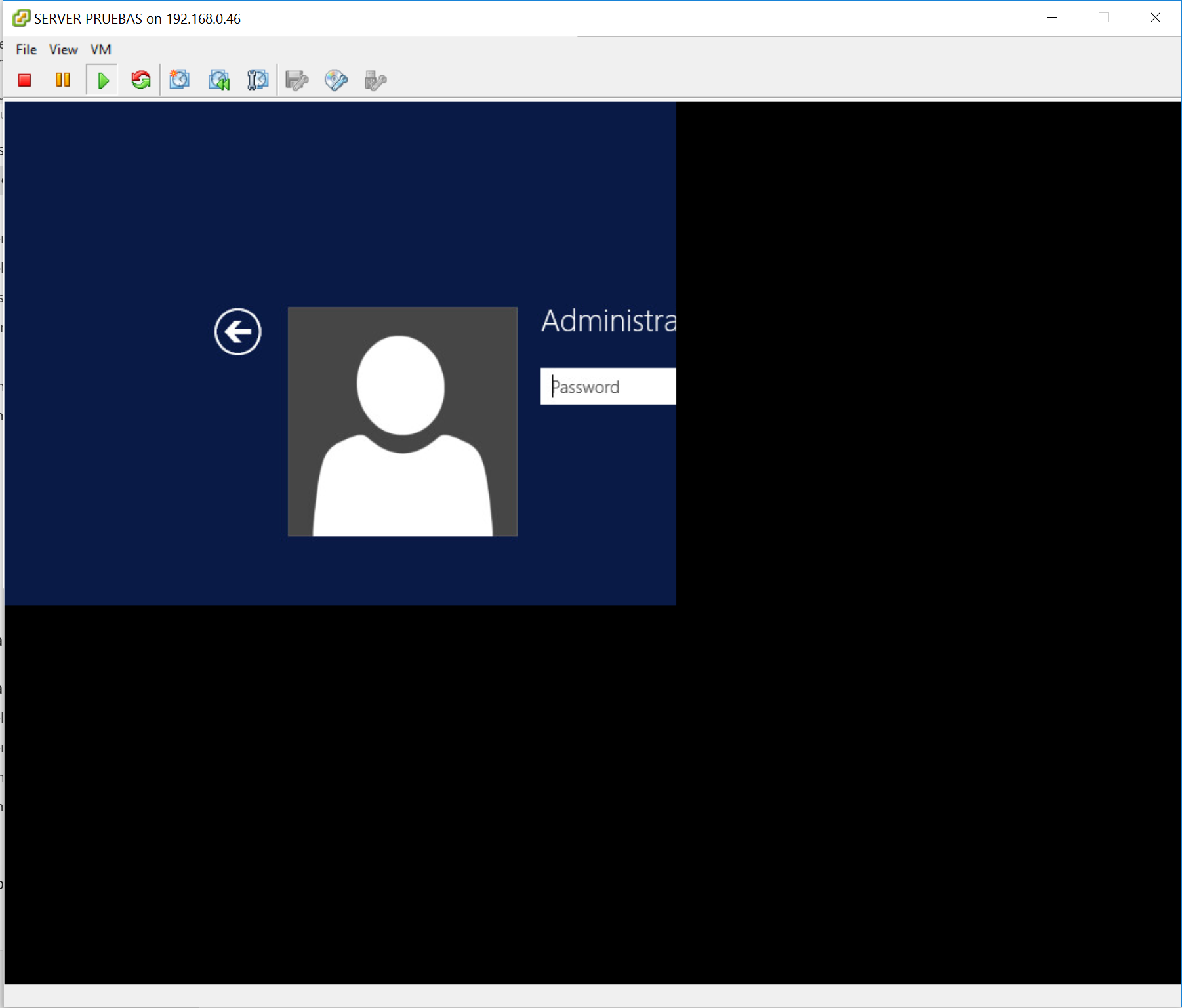
As it turns out, using the correct search phrase returns the answer. HINT: it’s a compatibility issue between the client and display scaling in Windows 10; e.g. mine was set to 150%.
TLDR: The solution is to set display scaling to 100%, and then log out and in for the changes to take effect.